Do you want to be a part of our online school? We will happy to see you in our team!
In this article we will discusss, how to register as a tutor on our site. In order to make this process easy to you, we will add screenshots with live examples.
Please, note, that if you want to become a tutor, you should have a high level of knowledge, appropriate qualification and experience in tutoring.
So, let's see how to become an online tutor!
First of all, you should click the button "become a tutor" in the upper-right corner of the main page on TutorOnline.net.
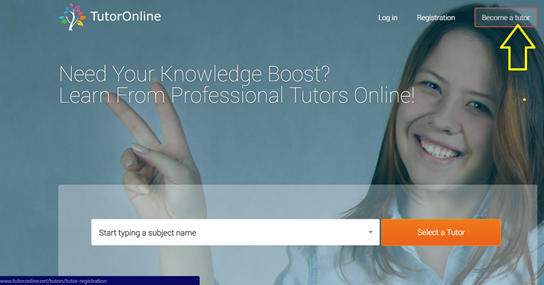
Ypu will have to specify yor e-mail and to choose your password for your profile on our site. Then you will see the next page, where you will have to fill in the information about yourself.
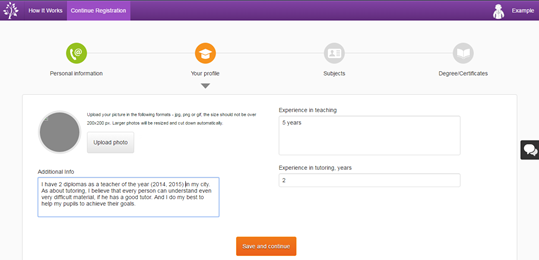
Click "save and continue" and go to the next stage, where you will specify your subject and will be asked to answer the questions of the test. The test contains the questions only about the subject in order to check your knowledge.
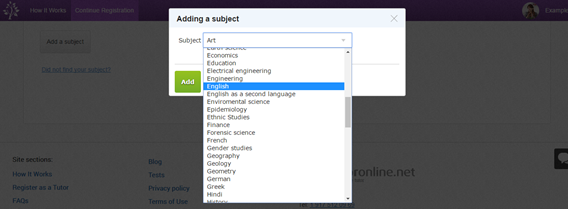
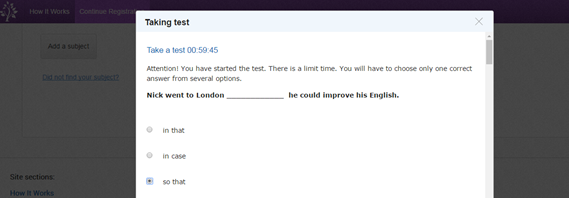
After that, you should download scanned images (or photos) of your diplomas, certificates and etc.
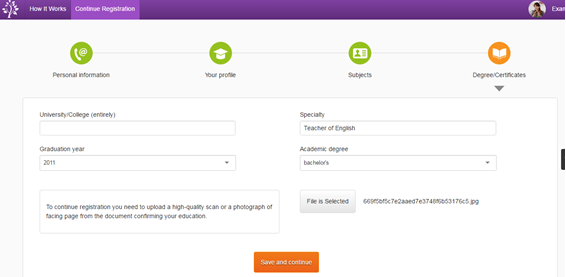 After you complete the test, our Course coordinator will contact you via skype (it will be within a day).
After you complete the test, our Course coordinator will contact you via skype (it will be within a day).
You will have a trial session, where you can ask any questions about the job and discuss details.
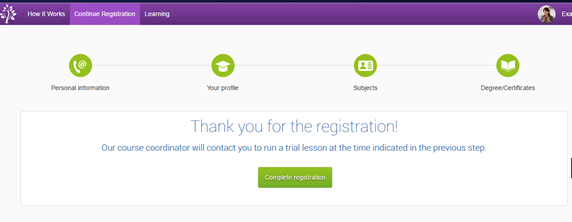
Well done! As you see, it is very easy to register! See you on TutorOnline!
© www.tutoronline.net,
entire or partial copyright requires the link to the original source.