Online tutoring is a very comfortable and what is more, a very effective form of education. But how to make your personal training schedule with each tutor? The answer is in this article.
To start, you need to enter the site under your login and password (or register if you have not already done it). So, you are in your profile. At the top of the window you will see the panel with the button "schedule a lesson", click there.
There is a handy virtual diary in front of you.
Schedule of the tutors indicated on the basis of your time, so do not worry, you do not need to calculate what time will be on the tutor’s clock when it’s 7 pm on yours.
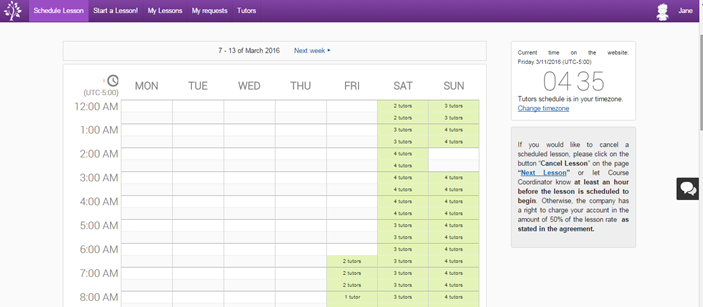
The table shows you the number of available tutors in each time interval. If you know that you can take lessons only at 10 pm on Thursday, click on the appropriate box. You will find tutors who are ready to give you a lesson, their rating. Also you can view their profiles.
Besides, you can specify the subject you need, your class at school (course of the university), as well as the limit rate you can afford.
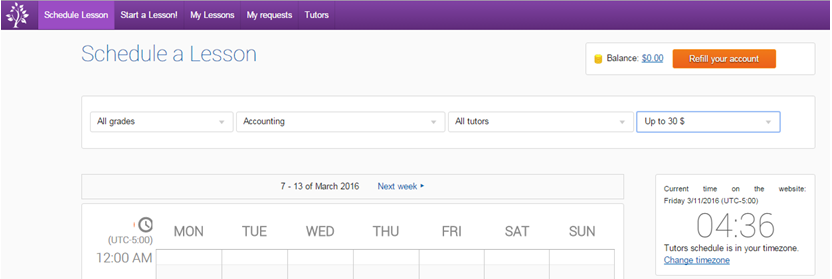
This tip will allow you to spend less time on the selection of suitable tutors.
Next, you should click on one of the currently available teachers. Find the convenient time and date in the table, click on the cell (there must be the inscription "free"on it), and a new window will be opened where you will see the button "schedule a lesson".
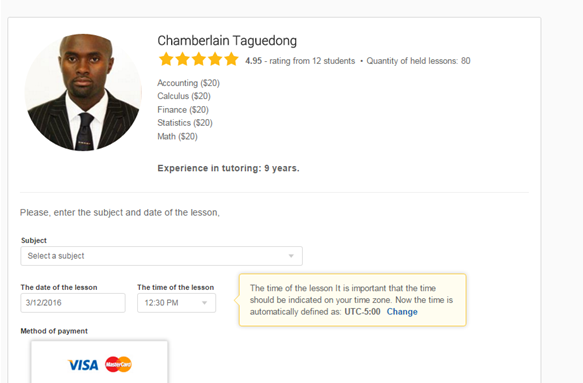
After you have pressed "schedule a lesson" , you can go back to your profile and see the date and time of the scheduled lesson.
If you need more tutors in other subjects, you are acting according to the principle described above. With the help of the virtual diary on tutoronline.net, you do not get stuck in the lesson dates, and won’t schedule lessons in the same time with different teachers!
We do our best to make your classes as comfortable as possible!
If you have any questions, please contact us! E-mail: [email protected]
© www.tutoronline.net,
entire or partial copyright requires the link to the original source.